Description
Fragment Back Stack manager while displaying fragments on single activity and need to maintain on back pressPurpose
We know that there is activity stack in Android. We don't need to maintain the stack while opening or closing activity. It will automatically handle the stack and show you the top of activity when you pressedback button.But in fragment, its neccessary to handle them. Because Android is not going to handle them. We need to create a stack of fragment and manage them while pressing
back button.So, I have created one demo to represent how to handle the fragment in Back Stack.
Usage
In the sample application, you will find one object namedfragmentStack. Its a Stack which will
push and pop the fragment as per requirement.Whenever you are displaying any new fragment, just push that fragment into stack using following code.
//here this fragment is our first fragment
homeListFragment = new HomeListFragment();
fragmentStack.push(homeListFragment);
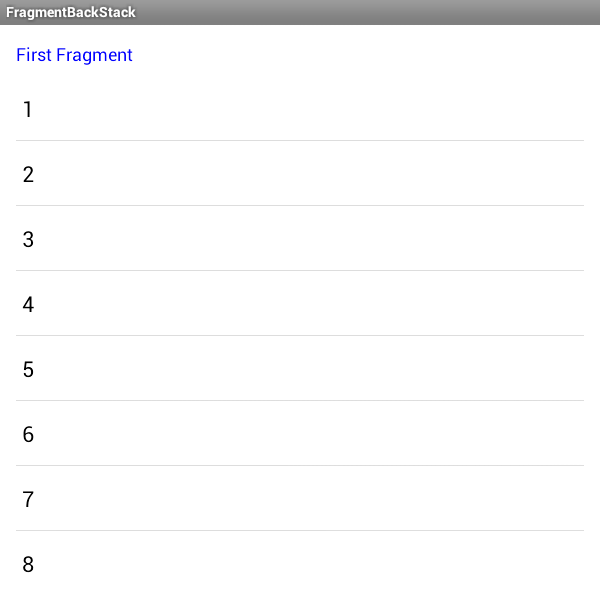
And when you are displaying any other fragment over this fragment, use following code.
We will create a new object of second fragment and add it to stack.
//here this fragment is second fragment
resultListFragment = new ResultListFragment();
//hide the last fragment
ft.hide(fragmentStack.lastElement());
//push the new fragment into stack
fragmentStack.push(resultListFragment);
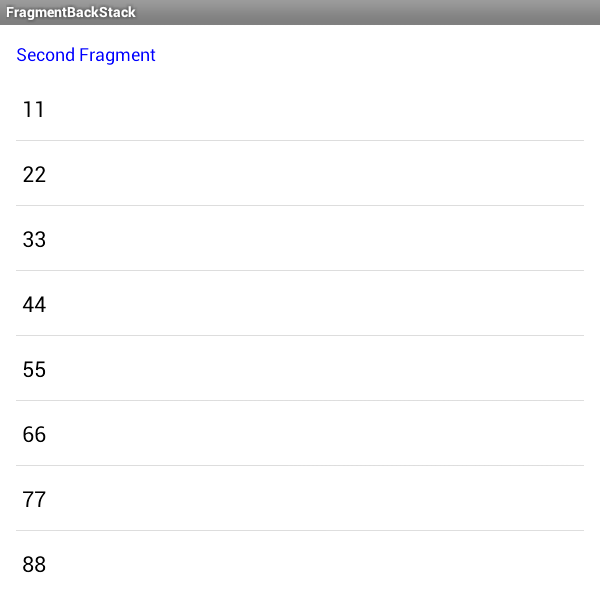
When
backPressed event fires, we will check whether stack size is 2 or not. If it is, then we will pop last
fragment and display the previous fragment by following code. if (fragmentStack.size() == 2) {
FragmentTransaction ft = fragmentManager.beginTransaction();
fragmentStack.lastElement().onPause();
ft.remove(fragmentStack.pop());
fragmentStack.lastElement().onResume();
ft.show(fragmentStack.lastElement());
ft.commit();
} else {
//if size is `1` it means first fragment is visible and we can exit from application
super.onBackPressed();
}
Click here to download full source code